
Sign up for daily news updates from CleanTechnica on email. Or follow us on Google News!
Last Updated on: 3rd February 2025, 01:42 pm
With winter in full swing here in the Northern Hemisphere, we’re getting a lot of questions and comments from new Tesla owners about how to optimize their cold weather EV ownership and driving experience. Here are ten tips to keep in mind when taking your new (or new to you) Tesla out in the cold weather. Note: some of these tips apply to any EV (or any car, for that matter) while others are Tesla-specific.
Tip #1: Check Those Tires!
It may seem obvious, but tires make a big difference in handling on snowy and icy roads. Most trims of the Model 3 and Model Y come standard with decent all-weather tires that will get you by in light snow. But the Performance trims in particular come with high performance summer tires that don’t handle well in snow. With the battery weight of an EV and many models equipped with dual motor all wheel drive, Teslas can perform extremely well in winter, even in heavy snow, but not with the wrong rubber. At the very least, swap in a set of all-weather tires if you’re expecting snow. If you live in an area with heavy snow then we’d recommend getting a set of true snow tires like the Michelin X-Ice or something comparable.

Some owners of the Performance Model 3 and Model Y buy a full set of 18-inch or 19-inch rims with dedicated snow tires to swap in during the winter months. And if you’re expecting heavy snow, keep a set of tire chains in the frunk or the trunk, just in case. Also, even if you have great snow or all-weather tires, they won’t do you any good if they’re worn out. So check the treads on all four tires and make sure to inflate them all to manufacturers’ recommendations before a trip. This will optimize both performance and efficiency.
Tip # 2: Cold Weather Affects Range and Charging Speed, So Leave Yourself a Buffer
All cars are affected by extreme weather but EVs tend to lose more range than their ICE counterparts when the temperature drops below zero. Lithium batteries also take longer to charge when the battery is cold, so leave a little extra time on road trips and be prepared to stop a bit more frequently to charge. While the “range” number on the top left of the Tesla info screen is based on EPA range in ideal driving conditions, Tesla’s built-in navigation system provides a much more accurate estimate of driving range, accommodating both for driving speed and temperature. And if the temperature drops or elevation changes impact your range, then the Navigation will sometimes re-route you to a closer Supercharger. So if the Navigation tells you it’s time to charge, then it’s time to charge. Don’t assume you know better and can make it to the next Supercharger (this one I’ve learned from experience).
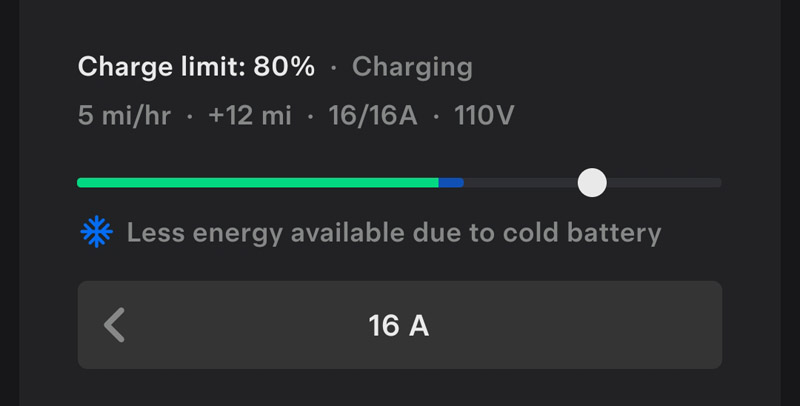
Tip #3: Defrost/Preheat Your Car Before a Trip
Lithium batteries don’t perform as well in the cold. Fortunately Tesla has a “Defrost Car” feature that allows you to pre-heat or defrost your car before a trip. This not only warms up the cabin, so the driver and passengers are comfortable, but it also warms up the battery getting it closer to an ideal operating temperature. By warming up your car while it is still plugged into your home charger, you can save your battery for the drive and begin that drive in a toasty warm car with a toasty warm battery. If you have a regular commuting schedule, you can schedule the car to preheat the cabin by a specific time before you leave for work every day. The “Defrost Car” feature is available in the Tesla Mobile App. You can add it to your Tesla app’s home screen by holding in any of the shortcut buttons and dragging the defrost button to replace one of the other buttons.
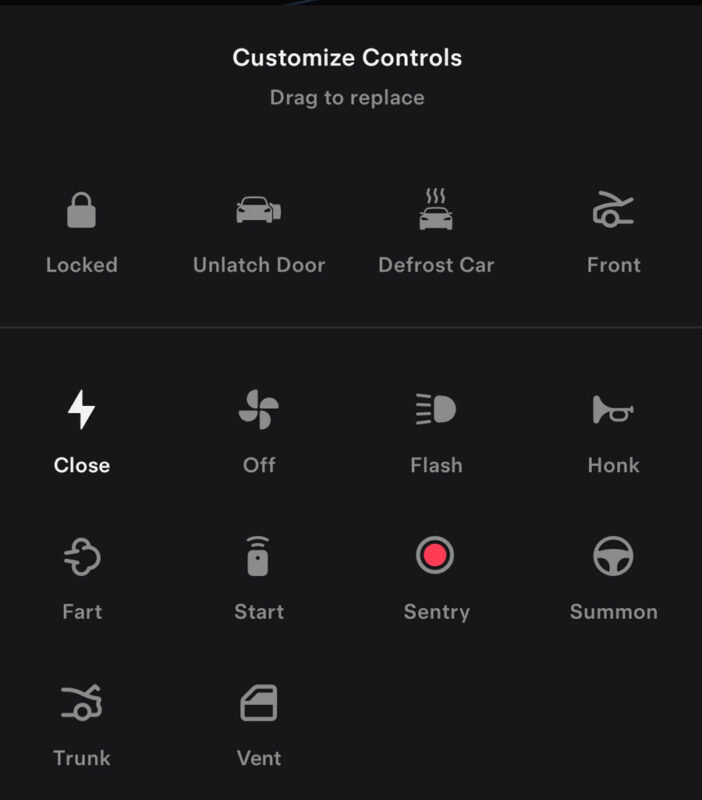
As a bonus, “Defrost Car” also melts off most snow and ice, making it easier to clear your car of any ice and snow build-up. On recent models, it also thaws out the charge port door making it less likely to get frozen shut.

Tip #4: Don’t Leave Home Without your Mobile Connector or Portable Charger
While the Tesla Supercharger network is both extensive and reliable, it’s always good to be prepared in case of an emergency or unexpected detour. Tesla’s Mobile Connector allows you to tap into any 120V or 240V power outlet and gain anywhere from 4 miles to 35 miles of range per hour, depending on the outlet. There are a number of third party portable chargers available as well, just make sure to get one with the correct (NACS) charging plug. It’s best to keep one in your car on any road trip in case you get too far from a Supercharger. It’s like keeping a gas can in your ICE car. You may never need it, but it’s nice to know it’s there. In addition to the Mobile Connector itself, I keep a few plugs and adapters in my car so I can tap into a 240V dryer plug or RV outlet or a 5/20 120V plug for faster charging. I also keep a thick 14-gauge 100-foot outdoor extension cord in my trunk in case of emergency.

Tip #5: Use “Navigate to Supercharger” Where Possible
When the Tesla Navigation system is aware that are driving to a Supercharger, it will automatically warm the battery to its ideal charging temperature as you drive. This does use a little bit of battery power to warm the battery, but it will reduce the amount of time needed at the charging station by allowing the battery to charge faster. If you’re on a road trip and you let Tesla plan the route based on charging stops, this pre-conditioning will happen automatically. But if, instead, you select a restaurant or shopping mall as your destination and plug into a charger at that destination, the battery may need to be warmed a bit while charging and this will likely extend your charging time as the battery warms to its ideal charging temperature.
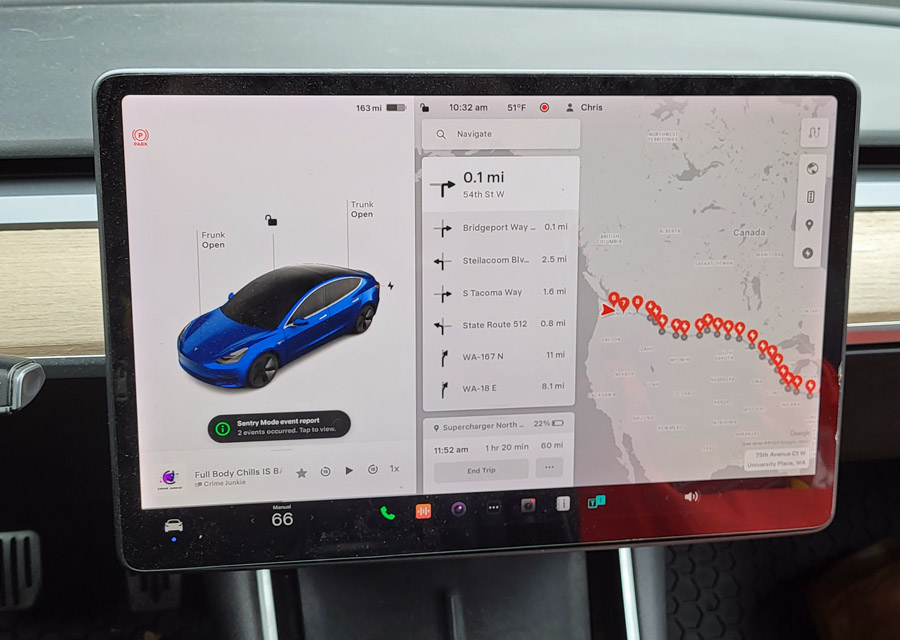
Tip #6: Be Aware of What Uses Power
On most of my daily drives and road trips, I don’t worry about range at all. I drive normally (somewhere around the speed limit) in my Tesla Model 3, accelerate quickly and set the cabin temperature to 69 degrees (nice). But if you notice that your range is dropping quickly due to extreme weather or cold temperatures, and you’re worried that you won’t have enough battery power to make it to your destination, you can do a few things to reduce battery drain and extend your range.
- Slow Down — Driving at 60 MPH uses much less power than driving at 80 MPH. Also accelerating more slowly will extend your range. You can set your car to “Chill” mode to reduce acceleration or just go lighter on the pedal.
- Use the Seat Heaters — Seat heaters are much more efficient than the standard climate control fans and heating elements. Newer Model 3s and Model Ys use a heat pump to heat the cabin more efficiently, but even so, seat heaters are the most efficient way to keep yourself and your passengers comfortable. If you drop the cabin temperature by a few degrees and turn up the seat heaters, you can squeeze a little more range out of your battery without making anyone uncomfortable.
- Don’t Navigate to Supercharger — Yes, I know, this contradicts with earlier advice. Normally you want to navigate to a supercharger to pre-condition the battery for charging, but if you’re in danger of running out of juice, change your navigation to a location *near* the supercharger and this will prevent the car from using battery power to warm the battery while driving. It means you will charge a bit more slowly when reaching the charger (at first), but it will help extend the range if you need those extra few miles.
Tip # 7: ABC — “Always Be Charging”
While Tesla recommends capping your daily charge at 80% to extend battery life (except models with LFP batteries, which should by charged to 100% at least once a week), it’s OK to go over 80% charge when you’re going on a trip. Lithium Ion batteries can degrade faster if left at extreme charge levels (below 10% or above 90%) for extended periods. But if you’re heading out on a long drive, or are in the middle of one, it’s perfectly acceptable to charge your battery above 90%. Even if you do cap your battery charge at 80%, it’s best to leave your car plugged in at all times (except while driving).
By leaving the car plugged in, you can compensate for any loss of range due to cold temperatures or background operations like Sentry Mode. If you set your max charge to 80% in the mobile app on the car’s main screen, the car will only draw enough power to maintain that level of charge. And if you are on a “time of use” electricity plan, you can schedule your car to begin and end charging at specific times in order to prevent charging during more expensive peak demand periods.

Tip #8: Stay at Hotels with Destination Chargers Where Possible
If you’re taking a multi-day road trip, staying at a hotel with a level 2 charger available can shave off one of your supercharging stops. Just be sure to ask the hotel in advance if you need to reserve a spot and if the spots are actually reserved for EVs. Many hotels do not enforce “EV Charging Only” parking, which leads to the spots frequently being blocked by ICE cars. Some hotel web sites will list EV charging as an amenity, but you can also use the PlugShare app for Android or iOS or the PlugShare web site to find hotels with EV chargers. The PlugShare app is also handy if you’re far from a Tesla supercharger and want to find other Level 2 and Level 3 charging options nearby.
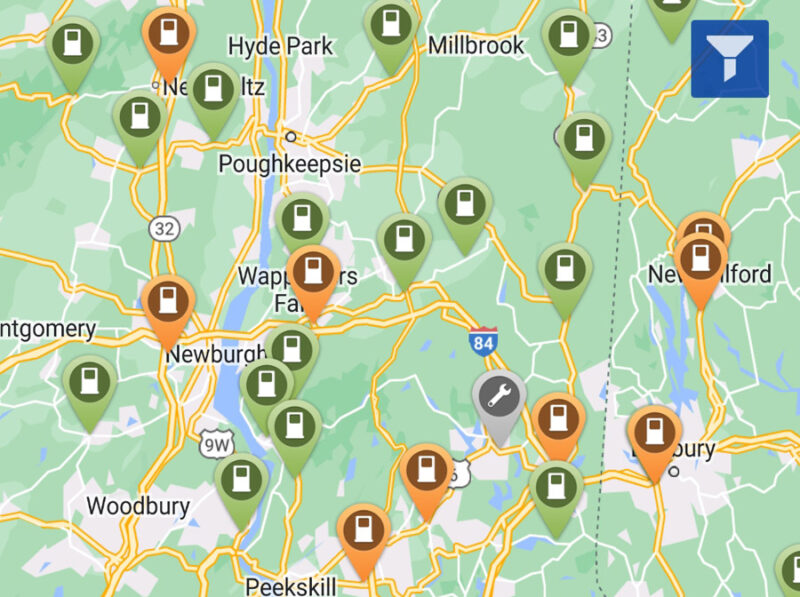
Tip #9: Lubricate Door Handles and Window Gaskets
Tesla’s flush door handles help improve aerodynamics, and so they improve range. But the flush design of the handles can lead to the handle getting frozen stuck in extreme cold weather. As a preventative measure, you can spray some WD-40 (silicon formula) or lock de-icer inside the door handles to prevent them from freezing. Similarly, it’s a good idea to occasionally lubricate the window gaskets with a rubber treatment which will keep the windows from freezing against the gaskets. For details and links to these, check out my companion article: Tesla Winter Essentials: Don’t Leave Home in Cold Weather Without These Items.
In most cases, defrosting the car in advance through the app or scheduling will prevent the handles and windows from locking up. But if that doesn’t solve the problem, you can use the side of your fist to loosen the ice (knock around the whole handle a few times in a circle) and by pushing in on the front and back of the handle to loosen it up. If a frozen door handle or charge port door happens to you, you can also use a Ziploc bag with hot water in it, some windshield de-icing spray or a hand warmer to thaw it out within a few minutes. I always keep a spray bottle of Prestone De-Icer in my trunk when traveling in winter.
There’s also an “unlatch door” button in the Tesla app that will pop the driver’s door open even if it’s frozen shut. In winter, I usually add this button to my app shortcuts.
Tip #10: Keep Some Handwarmers in Your Glove Box
Handwarmers are a good thing to keep in your car for a number of reasons. One, to keep your hands warm if you find yourself working outside for a while. They can also be used to address some Tesla specific issues. Handwarmers can be used to thaw a frozen door handle or charge port door, or to unstick a frozen charge port latch. Early versions of the Model 3 (2017-2020) are more susceptible to having their charge port latch freeze and become inoperable in extreme cold weather. In early 2020, the company added a “charge port inlet heater” to the Model 3 and to the Model Y. So if your car was manufactured in mid 2020 or newer, using the “Defrost Car” feature will directly warm up your charge port latch as well, preventing it from getting stuck. But if you notice that you get a flashing yellow or red light next to your charge port (instead of a blue or green light) and hear a repeating mechanical clicking sound when attempting to connect a charging cable to your car, it’s possible that your charging port latch is frozen stuck. In this case, you can insert a hand warmer pad into the charge port area for a few minutes to thaw the charge port.

But there’s an even more useful purpose for a hand warmer. Sometimes Supercharger cables (particularly the thicker cables on Gen 2 Superchargers) can stiffen in extreme cold weather and this can make them fall out of their holders and onto the ground. If the cable falls into snow, the end of the cable can get packed with snow, causing it to fail to connect when you attempt to plug it into your charge port. Sometimes simply shaking or tapping the cable end to remove the snow is all you need, but if not, then a hand warmer can also be used. Just wrap one around the end of the charging cable for a few minutes, shake out the melt and charge away. Here’s a 10 pack from Amazon.
The Bottom Line
With a little preparation and understanding of how cold weather can affect your Tesla EV’s range, driving dynamics and charging, you can stay safe and warm and fully charged during your winter EV adventures.
Got your own cold weather EV travel tips and suggestions? Let us know in the comments.
Considering a Tesla? Use my referral link for a bonus on your purchase or Schedule a Demo Drive at a location near you.
Related Reading:
The Art of Charging an EV in Frigid Cold
How to Help Your EV Have More Range in the Winter
The Art of Driving Electric Cars in the Cold
Tesla Winter Essentials: Don’t Leave Home This Winter without These Ten Items
Chip in a few dollars a month to help support independent cleantech coverage that helps to accelerate the cleantech revolution!
Have a tip for CleanTechnica? Want to advertise? Want to suggest a guest for our CleanTech Talk podcast? Contact us here.
Sign up for our daily newsletter for 15 new cleantech stories a day. Or sign up for our weekly one if daily is too frequent.
CleanTechnica uses affiliate links. See our policy here.
CleanTechnica’s Comment Policy

